
Deke Online
Menudeke.com posts about black

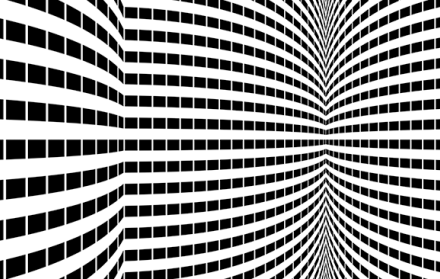
Creating "Rounded Windows" Op Art from Scratch (and Math) in Photoshop

Deke's Techniques 190: Op Art Experiment 1a: Inflated Checkers in Photoshop
This week, Deke takes a Photoshop journey in to the eye-bending world of op art, creating a Bridget Riley-inspired twist and bulge of checkerboard contortion.

This Is Not a Political Entry, This Is An Historical One

Deke's Techniques 141: Pimping Your Ride in Photoshop
Today I kick off Deke's Techniques: The Challenge with a new technique based on five from the past. Along the way, I'll transform a crap car into an awesome one!

Deke's Techniques 097: Creating Type that Inverts Anything Behind It
Create text, in Photoshop, that provides absolute and unambiguous contrast with everything in the composite image behind it. Automatically.

Deke's Techniques 054: Changing the Color of a Car
This week I show you how to change the color of a car (or any other object for that matter). Better yet, I show you how to do it the right way, so the results look impeccable.

Photoshop Top 40, Feature #9: Levels
The Levels command, and its cohort the histogram, let you adjust luminance levels on a channel-by-channel basis. The upshot is that you can increase contrast, correct for color cast, and make a bad image good.

The Big and Gritty Black-and-White Sky

Photoshop Top 40, Feature #36: Black & White
In the digital age, we shoot linear images that are converted to full-color photographs. Which is a good thing, because it means we can distill the perfect black-and-white shot in Photoshop, one range of colors at a time.
Page 1 of 1 pages