
Deke's Techniques 229: Color Correcting an Underwater Photograph in Photoshop
Deke demonstrates a quick and painless way to correct the color of your underwater snapshots.

Deke demonstrates a quick and painless way to correct the color of your underwater snapshots.

Deke puts last week's Photoshop variations together to create animated text and flapping falcon wings.


Deke uses the Puppet Warp feature in Photoshop to duplicate and animate the wings of a bird of prey.


Deke creates water droplets from scratch in Photoshop, using layer styles and a random pattern made from Photoshop filters.



In this week's installment, Deke turns a recent photo of a not-so-recent castle into an sepia-toned, grainy antique.

