
Combining the Best of JPEG and Raw iPhone Photos
Deke shows you how to use Photoshop to combine the best parts of a detail rich raw photo and well-processed JPEG version taken from your mobile phone.

Deke shows you how to use Photoshop to combine the best parts of a detail rich raw photo and well-processed JPEG version taken from your mobile phone.

Hidden inside Adobe Camera Raw (or Lightroom) are camera matching profiles that can give you a good head start for developing your raw photos.

Deke finishes up his leopard seal project by adding the final bits of digital painting in Camera Raw.

Deke takes the camera he has (a GoPro) and develops into a once-in-a-lifetime shot in Camera Raw.

Deke takes a once in a lifetime photo that didn't turn out great, and helps it fulfill its awesome destiny with the help of Camera Raw.

Deke shows you a simple trick for getting rid of the Filmstrip pane in Camera Raw when you don't need it.

Deke stitches a panorama in Camera Raw 12 and shows you how to use the new fill features to restore the transparent edges

Deke uses the latest features of Camera Raw to shine a spotlight on an underwater creature.

Deke demonstrates a case for low Vibrance/high Saturation photographs, using the lovely ladies of Isla Guadalupe as examples.

Deke shows you how he developed this close up portrait of our finny friend from Isla Guadalupe.
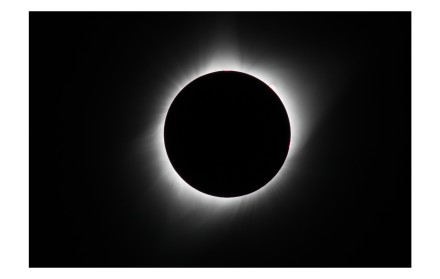
Deke reveals the post-production process of his favorite total solar eclipse photo.

Deke uses the Dehaze filter in Camera Raw to correct uneven shadow detail in a family portrait.