
Deke's Techniques 191: Building a Universal ISOTYPE Man with Strokes in Illustrator
Today, I create the universal ISOTYPE symbol for Man using Illustrator. Rather than draw the dude with shapes, I create him using dynamic stroke effects.

Today, I create the universal ISOTYPE symbol for Man using Illustrator. Rather than draw the dude with shapes, I create him using dynamic stroke effects.

This week, Deke takes a Photoshop journey in to the eye-bending world of op art, creating a Bridget Riley-inspired twist and bulge of checkerboard contortion.

This week I show you how to create a one-page, full-year calendar for the year 2013. All inside Adobe Illustrator.

In this week's installment, I show you how to create text that looks just like the logo for The Hobbit movie poster. Which is great, even if the movie is kinda lame.


This week, Deke gets in the Hanukkah spirit and creates this festive, jaunty Star of David in Adobe Illustrator. All from a single circle. How awesome is that?



This week, I take the shimmering, glowing jewel that I created last week and turn it into a shimmering, glowing Panic button. Just in time for the crazy, kooky holidays.

This week, I show you how to create something lovely and precious---specifically, a shimmering round jewel---entirely from scratch, inside Photoshop.
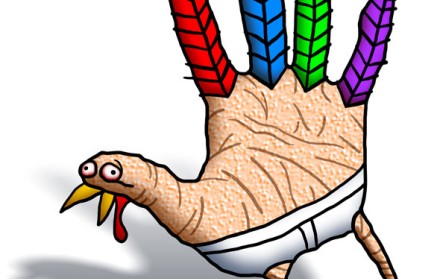
Here in America, we have a long-standing tradition of giving thanks every November by tracing around our hands and decorating them like turkeys. This movie explains how.

Today, I show you how to create the components for an entwined-rope pattern that you can assemble into a cohesive whole using Illustrator's Pattern Brush feature.