
Deke's Techniques 180: Creating a Jaunty Star of David in Illustrator
This week, Deke gets in the Hanukkah spirit and creates this festive, jaunty Star of David in Adobe Illustrator. All from a single circle. How awesome is that?

This week, Deke gets in the Hanukkah spirit and creates this festive, jaunty Star of David in Adobe Illustrator. All from a single circle. How awesome is that?


This week, I take the shimmering, glowing jewel that I created last week and turn it into a shimmering, glowing Panic button. Just in time for the crazy, kooky holidays.

This week, I show you how to create something lovely and precious---specifically, a shimmering round jewel---entirely from scratch, inside Photoshop.
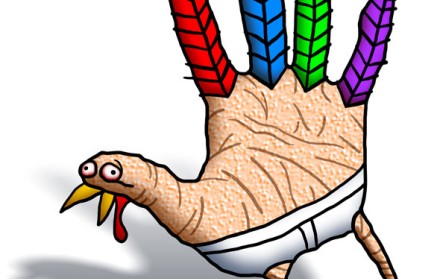
Here in America, we have a long-standing tradition of giving thanks every November by tracing around our hands and decorating them like turkeys. This movie explains how.

Today, I show you how to create the components for an entwined-rope pattern that you can assemble into a cohesive whole using Illustrator's Pattern Brush feature.

Today I show you how to create punched-out 3D letters in Adobe Illustrator, turning the plain old word 'good' into something even better.

Halloween continues with a tutorial about how to lop the head off a guy, isolate him inside an alpha channel, and dissolve his legs against a new background. It's sick.

This week, I show you not how to scan money. But rather how to draw your own. For your own private kingdom. With which to take over---The

Today I show how you to create a Spirograph-like hypotrochoid from a single path outline. One that curls around and loops into itself like it will never stop. Ever.

Today, I show you how to turn a hand-drawn pencil sketch into the Photoshop equivalent of digital ink. By which I mean d'ink, which of course precisely rhymes with Deke.

Today, I show you how to create and assign custom variations on the classic type styles Carved and Shadow to any typeface. And the text remains altogether editable.