
Halftone Pattern and Zig Zag in Adobe Illustrator
Deke finishes his Halloween cat eye project with some substantial help from Adobe Illustrator's dynamic effects and Appearance panel.

Deke finishes his Halloween cat eye project with some substantial help from Adobe Illustrator's dynamic effects and Appearance panel.

Deke actually digs this year's Halloween project out of an old creaky hard drive, resulting in a cool vector based cat's eye in Adobe Illustrator.

Deke finishes up his triangle-based city-stalking creature with some help from an old filter in Adobe Illustrator and some dynamic effects.

Deke makes his devil's tuning fork impossible object even more impossible with gradient effects.

Deke celebrates Halloween by creating an emoji version of Frankenstein's monster in Adobe Illustrator.

Deke takes a viewer's suggestion to recreate an inline type effect in Adobe Illustrator.

Deke turns an ordinary ellipse into a dynamic atomic symbol by using the Transform command in Adobe Illustrator.

Deke teaches you how to add strokes and fills to your type in Adobe Illustrator, providing a workaround for the limited power of individual character attributes.
Deke creates a professional honeycomb pattern in Adobe Illustrator by applying dynamic effects to a simple hexagon.


